React Developer Bootcamp – Build Interactive Web UIs
Master React and front-end development to create fast, responsive and interactive web applications
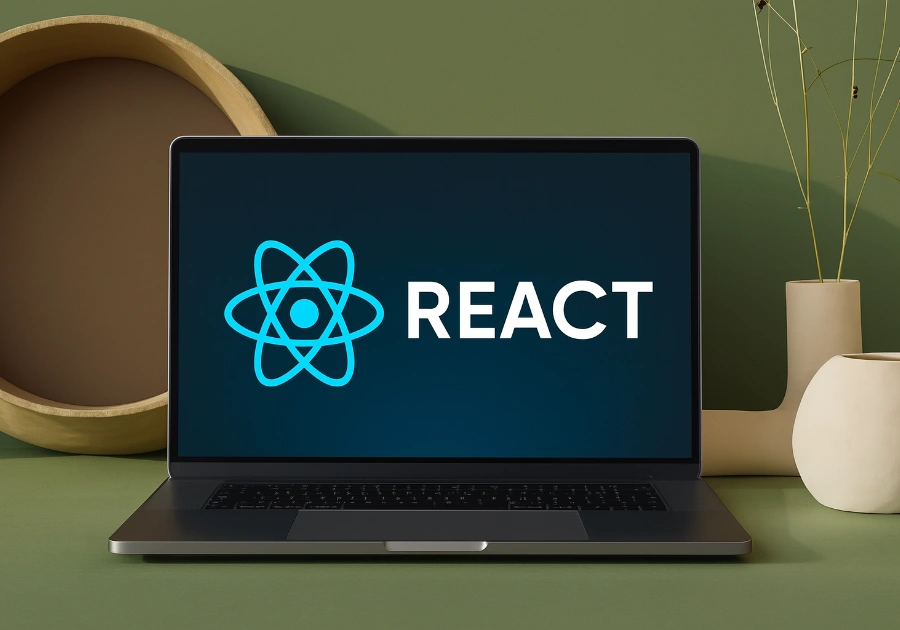
Description
The React Developer Bootcamp at CoderFaculty is a comprehensive hands-on programme designed to prepare students for building modern, interactive and efficient web applications. The bootcamp is structured into two key modules: Frontend Web Development and React.js Development, offering a complete learning pathway from the fundamentals of the web to advanced React concepts.
In the Frontend Web Development module, students build a strong foundation by mastering HTML, CSS, and JavaScript. They create responsive layouts, apply styling techniques and develop interactive elements, ensuring they can design functional and visually appealing user interfaces.
The React.js Development module focuses on one of today’s most in-demand JavaScript libraries. Students start with the essentials – understanding components, JSX and the Virtual DOM before progressing to props, state, event handling and controlled forms. They explore conditional rendering, list handling, lifecycle methods and API integration. Advanced topics include navigation with React Router, component styling, state lifting, error boundaries and clean UI structuring with fragments.
Practicals are central to this bootcamp. Students complete guided exercises, a small-scale project combining their learned skills and a final capstone project that reflects real-world development. Throughout the 15-week programme, students receive continuous guidance and feedback from experienced instructors.
By the end of the course, students will have the confidence and skills to build production-ready React applications from the ground up to solve business problems. They will be able to pursue roles such as React Developer, Frontend Developer or JavaScript Developer.
Overall, this bootcamp offers a focused, project-oriented and industry-relevant learning experience designed to help students excel in the fast-evolving world of web development.
What you'll learn
Become a Certified React Developer
Gain a strong foundation in modern frontend web development
Master component-based architecture for building dynamic UIs
Understand core principles of state management
Learn to create responsive and user-friendly applications
Integrate external data and APIs into your projects
Develop problem-solving and debugging skills
Apply best practices in code organisation and project structure
Enhance application performance and scalability
Gain experience with industry-relevant tools and workflows
Build and deploy complete web applications
Work on real-world projects to strengthen your portfolio
Develop collaborative skills for working in development teams
Prepare for career opportunities in web development and related fields
Why should you take this course?
By the end of the course, you will gain practical coding experience by building interactive and production-ready web applications using React. You will possess a highly sought-after skillset that will enable you to create your own projects and pursue in-demand roles in the web development industry.
Completing the React Developer Bootcamp at Coder Faculty can open up career opportunities as a React Developer, Frontend Developer or JavaScript Developer and related roles. It also provides networking opportunities and career support to help you transition into or advance within the IT industry.
Certificates
- A certification of course completion will be awarded to all students who successfully complete the course requirements.
- Students who opt for the international track will also receive 2 globally recognised certifications at no additional cost.
- An additional certificate from Harvard University is available to students who complete additional coursework and pass the required exams.
Requirements
- There are no formal requirements for this course. Anyone at any skill level can enrol.
- While no prior programming experience is required, familiarity with frontend web development basics (HTML, CSS and JavaScript) can be helpful in accelerating your learning.
- No previous programming experience is required.
Register for this course and become a certified Full Stack Developer today!
Course Content
Instructor

L.Hurdoyal
Instructor
A passionate Web Developer with a degree in Information Communication Technologies and four years of experience creating digital solutions for businesses. With a solid foundation in both frontend and backend development, he has contributed to a variety of projects utilising technologies such as SQL, .NET and Odoo, helping organisations streamline workflows and enhance their digital presence.
Currently specialising in full-stack web development, he continues to broaden his expertise while exploring the field of artificial intelligence. His approach blends technical proficiency with a commitment to innovation and he takes pride in mentoring beginners by simplifying complex topics into practical, real-world learning experiences.
His vision and dedication position him as an educator who strives to equip aspiring developers with the skills and mindset needed to succeed in the fast-evolving tech industry.
Register for the course

Student Reviews